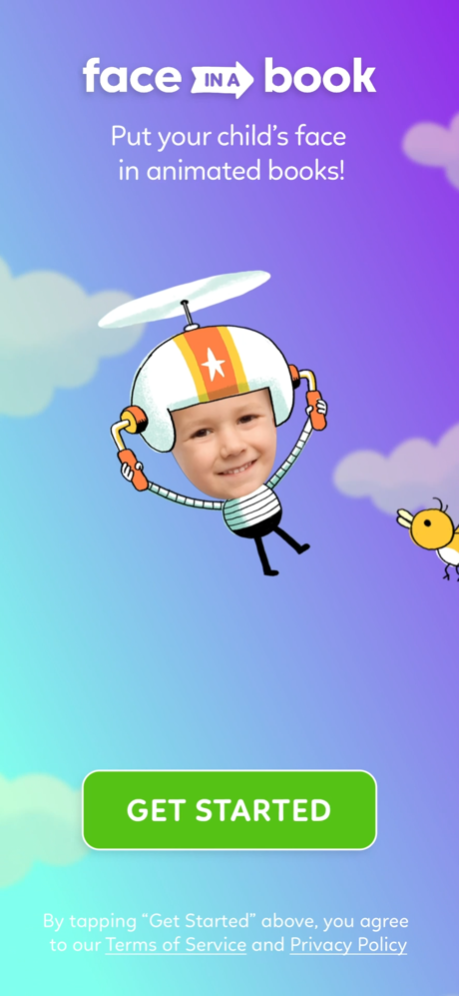Face in a Book 1.2.3
Continue to app
Free Version
Publisher Description
With FACE IN A BOOK, your child is the STAR!
In just a few simple swipes, you can upload a photo and create personalized storybooks that feature your child’s face and name. Your child will be enthralled by the great stories, colorful art, and awesome animations in every book. It's like magic!
Make reading more fun by making it personal!
Enhance that special wind-down time you have with your child at bedtime. Just download the app, turn out the lights, crawl into bed, and take your child on a personalized journey unlike anything they’ve ever experienced before.
FACE IN A BOOK is free to download and includes two free books. We do not store or collect any personal data and there a no ads in our product. If you’d like to read all 58 books in the app, you can make a one-time purchase for $19.99 (only $.35 per book). Our app is available exclusively on the iPhone and iPad.
FACE IN A BOOK takes advantage of all that technology has to enhance the time you spend telling stories to your children.
Bring some magic into your child's life. Download the app now!
Purchases:
'Face in a Book' offers a one-time purchase option that gives you unlimited access to all 58 books forever. The app also offers a monthly subscription option (a "Membership"). By purchasing the Membership, you authorize us to automatically charge the membership fee (currently $4.99 per month) to your iTunes Account upon confirmation and on a recurring basis. Your Membership automatically renews for the associated fee unless auto-renew is turned off at least 24-hours before the end of the current period. You can cancel or change your membership at any time in your account settings.
Terms of Use:
https://www.apple.com/legal/internet-services/itunes/dev/stdeula/
Oct 11, 2023
Version 1.2.3
Bug fixes, improvements, and a monthly subscription option.
About Face in a Book
Face in a Book is a free app for iOS published in the Kids list of apps, part of Education.
The company that develops Face in a Book is Spiridellis Bros. Inc.. The latest version released by its developer is 1.2.3.
To install Face in a Book on your iOS device, just click the green Continue To App button above to start the installation process. The app is listed on our website since 2023-10-11 and was downloaded 0 times. We have already checked if the download link is safe, however for your own protection we recommend that you scan the downloaded app with your antivirus. Your antivirus may detect the Face in a Book as malware if the download link is broken.
How to install Face in a Book on your iOS device:
- Click on the Continue To App button on our website. This will redirect you to the App Store.
- Once the Face in a Book is shown in the iTunes listing of your iOS device, you can start its download and installation. Tap on the GET button to the right of the app to start downloading it.
- If you are not logged-in the iOS appstore app, you'll be prompted for your your Apple ID and/or password.
- After Face in a Book is downloaded, you'll see an INSTALL button to the right. Tap on it to start the actual installation of the iOS app.
- Once installation is finished you can tap on the OPEN button to start it. Its icon will also be added to your device home screen.